We Tried the 5 Best LinkedIn Schedulers on the Market
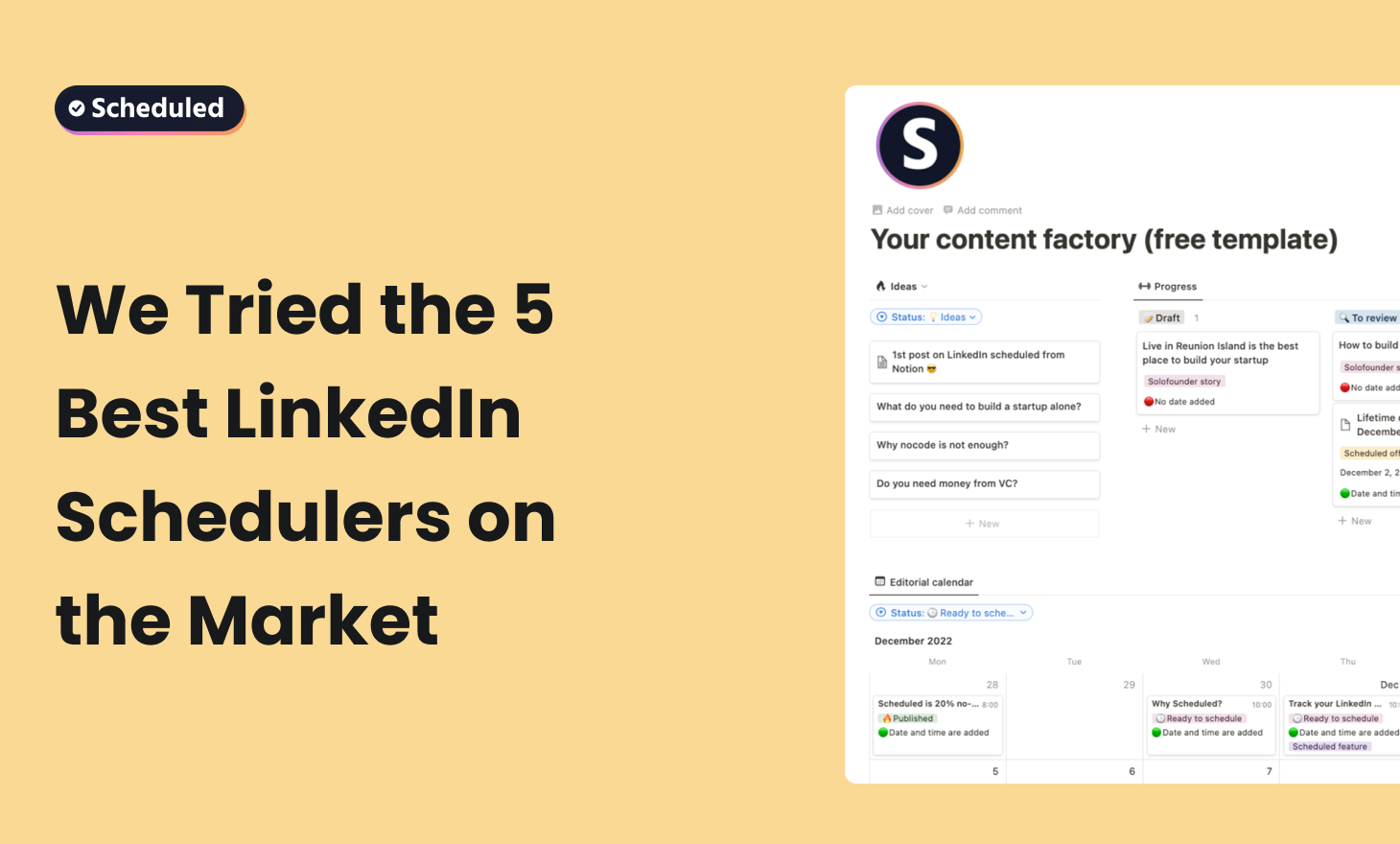
An in-depth review of the 5 best LinkedIn scheduler tools on the market. The importance of having an intuitive interface without feature bloat cannot be overstated, so you can focus on creating content.
What to Look For in LinkedIn Schedulers
Feature bloat and confusing UIs are common traits with LinkedIn schedulers, but they are not necessary. Look for tools that are intuitive with uncluttered interfaces, and that can help you unpack impressions and engagement to figure out what resonates with your audience.
1. Scheduled
Scheduled's drafting and scheduling workflow is entirely based in Notion. If you already use Notion to organize your thoughts, Scheduled fits easily into your existing workflow. One user switched to Scheduled and got the same features at a price point that was 10X cheaper compared to major competitors.
- Pricing: Solo plan at EUR 9/month, Pro plan at EUR 25/month
- Key features: Unlimited posts, LinkedIn pages, post analytics, Notion-native workflow
2. Taplio
Taplio is an all-in-one LinkedIn marketing tool that offers scheduling, lead generation, engagement tools, and analytics. Taplio's generative AI transforms content creation from a time-consuming task to an efficient process.
- Pricing: Starter ($39/month), Standard ($52/month), Pro ($149/month)
3. AuthoredUp
AuthoredUp is a LinkedIn content creation tool that works as both a Chrome extension and a web app, giving LinkedIn creators a dedicated place to plan, draft, and store content with a hook library, preview tool, and analytics dashboard.
- Pricing: Individual ($19.95/month), Business ($14.95/profile/month), Enterprise (custom)
4. Publer
In addition to scheduling, Publer offers post previews, a Canva integration, an editorial calendar, and AI Assist — a feature that lets you quickly generate content to post.
- Pricing: Free, Professional ($12+/month), Business ($21+/month)
5. Metricool
Metricool is a multichannel scheduling tool (with LinkedIn support) that offers a great selection of reports and analytics features.
- Pricing: Free plan, Starter ($18/month), Advanced ($45/month), Enterprise ($139/month)