Our Guide on How To Create a LinkedIn Content Calendar
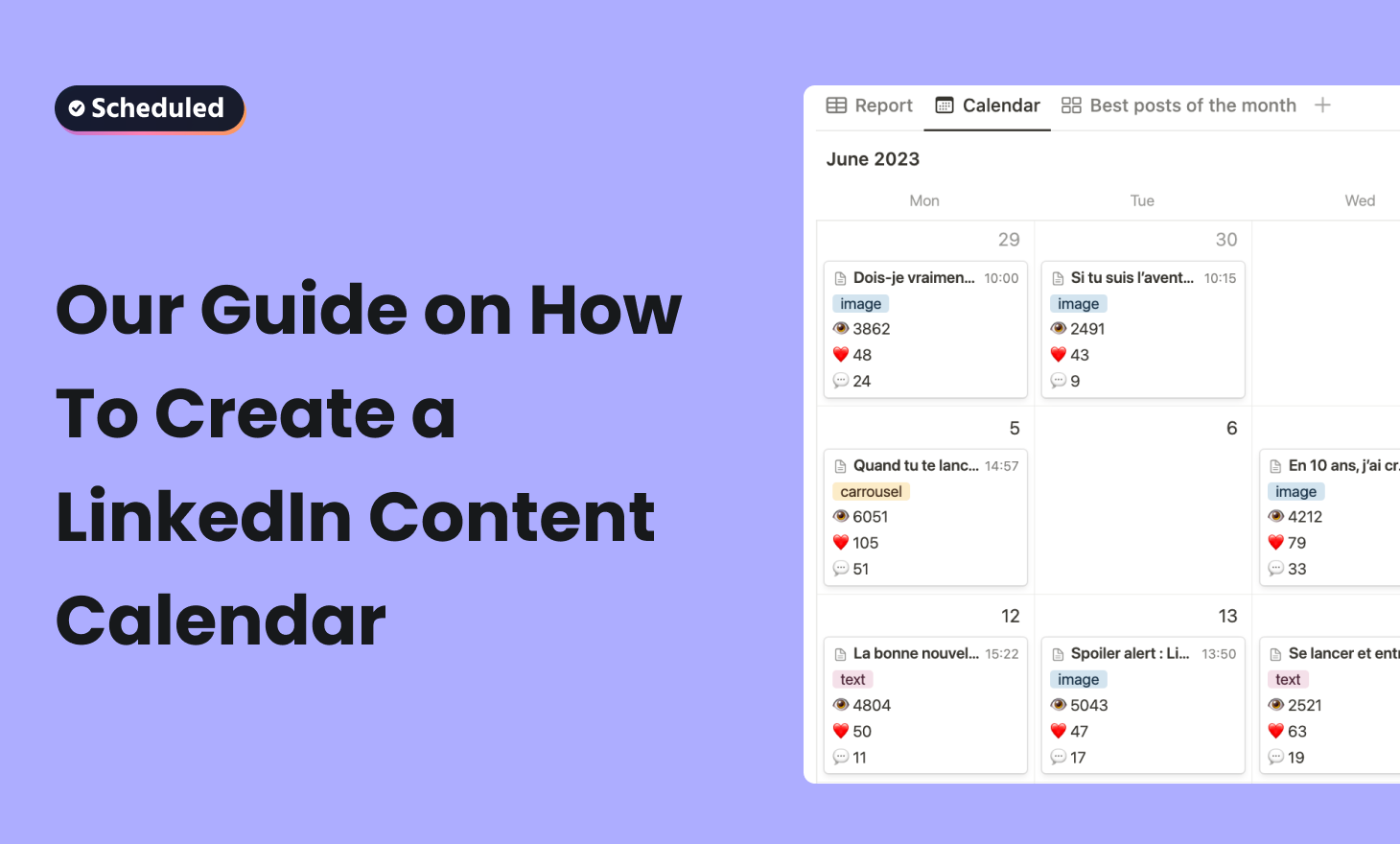
This guide offers insight into what makes a good content calendar and how you can create your own, streamlining your content strategy, automating posts, and boosting engagement through consistent LinkedIn marketing.
What is a LinkedIn Content Calendar?
A LinkedIn content calendar is an organizational system for your LinkedIn content strategy where you can store posts, set dates and times for posting, visualize the frequency of post topics, and more. It is one of the most important documented pieces of your content marketing strategy.
LinkedIn content calendars vary quite a bit in complexity — from spreadsheets with little to no automation features to dedicated tools like Scheduled that automate posting.
Why Use a Content Calendar?
The structured planning, consistent posting, and strategic approach that content calendars bring can significantly elevate your presence, ensuring that your messaging is cohesive, timely, and resonates with your target audience.
Using Notion and Scheduled for Your Content Calendar
With Scheduled, your entire LinkedIn content strategy is planned and organized with Notion. You can:
- Draft posts with Notion's native editor
- Set posting dates and times
- Add tags and hashtags
- Upload images to make your posts pop
Using Scheduled, you can create draft posts, monitor their progress from review to approval, then schedule them for publication without leaving Notion.
Scheduled keeps the exact formatting of your posts intact during the automated posting process — including text formatting, images, video, and more. Its analytics tracking will give you valuable insights into how your posts are performing on LinkedIn.
Getting Started
Create a dedicated Notion database for your LinkedIn posts and a Social Media Planner with different views to keep your content organized. Scheduled is a Notion extension, allowing you to schedule LinkedIn posts from Notion in 5 minutes.